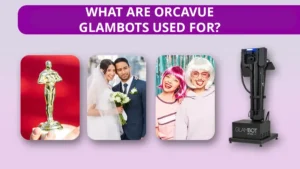OrcaVue Glambot videos are renowned for their captivating visual appeal, combining high-quality slow-motion footage with dynamic camera movements to create stunning content. But what exactly makes these videos stand out? To learn how to shoot videos like the Hollywood red carpet pros, let’s explore the technical aspects, the creative elements, and the unique features that contribute to the mesmerizing quality of OrcaVue Glambot videos.
Table of Contents
High-Frame-Rate Cameras
An essential component of every OrcaVue Glambot setup is a high-frame-rate camera capable of capturing video at hundreds of frames per second (fps). This high frame rate is essential for creating smooth and detailed slow-motion footage. While standard video is typically shot at 24 or 30 fps, 120 or 240 fps capture is needed for ultra-slow-motion playback that highlights every subtle movement and detail.
The use of high-frame-rate cameras ensures that the footage remains crisp and smooth, even when slowed down significantly. This clarity is crucial for capturing intricate details, such as the flow of a dress, the sparkle of jewelry, or the expressions on a subject’s face, making the videos visually engaging and appealing.
Robotic Precision
Another key factor that contributes to the quality of OrcaVue Glambot videos is the precision of the robotic arm that controls the camera. Unlike handheld cameras, which can suffer from shaky footage and inconsistent movements, the robotic arm provides smooth and precise motion control. This precision allows the camera to move quickly and accurately along pre-programmed paths, resulting in dynamic shots that are both stable and visually striking.
The robotic arm’s ability to execute complex movements with pinpoint accuracy opens up a wide range of creative possibilities. It can sweep from low to high angles, move in an arc past subjects, and follow intricate paths that would be challenging to achieve manually. This level of control adds a professional touch to the videos, making them look polished and cinematic.
Creative Camera Paths
The pre-programmed camera paths available with the OrcaVue Glambot are designed to enhance the visual impact of the footage. These paths can be tailored to suit different event settings and creative visions, allowing for a variety of dynamic shots. Whether it’s a sweeping arc, a dramatic zoom, or a smooth pan, each movement is strategically planned to elevate the storytelling aspect of the video.
This flexibility ensures that every OrcaVue Glambot video is unique and perfectly matches the event theme or guest’s preferences, making each shot not only visually appealing but also highly shareable on social media.
Focus and Framing
Maintaining sharp focus and optimal framing is crucial for producing professional-grade videos. The OrcaVue Glambot uses a GoPro, which features advanced autofocus technology that holds focus even during fast and complex camera movements, ensuring the subject remains the crystal clear throughout the shot..
Proper framing is also essential for creating engaging videos. The ability to frame individuals or groups accurately within the shot enhances the overall composition and draws attention to key elements, contributing to the polished look of OrcaVue Glambot videos.
Lighting and Effects
Lighting is another critical component that enhances the quality of OrcaVue Glambot videos. Proper lighting ensures that the subject is well-lit and that details are clearly visible by providing even illumination, reducing shadows and highlights and creating a balanced exposure.
In addition to lighting, post-production effects such as color grading, slow-motion playback, and freeze frames can further enhance the visual appeal of OrcaVue Glambot videos. Color grading can be used to adjust the color balance and create a specific mood or aesthetic, while slow-motion playback highlights key moments in the footage. Freeze frames and other effects add a creative touch, making the videos more engaging and memorable.
User-Friendly Software
Operating an OrcaVue Glambot is made simple through its user-friendly software. Unlike complex cinematic systems that require expert videographers, the OrcaVue Glambot’s software is intuitive, allowing event staff to easily program camera paths, adjust settings, and manage footage. Many apps compatible with the OrcaVue Glambot also offer automatic editing and instant sharing options, helping to streamline workflows and enhance the guest experience.
Engaging Content for Social Media
One of the key reasons OrcaVue Glambot videos look so good is their suitability for social media platforms. The combination of high-quality footage, dynamic camera movements, and creative effects makes these videos highly engaging and shareable. Social media platforms prioritize content that captures attention quickly, and these videos excel in this regard. Their visual appeal and unique perspective make them perfect for capturing the viewer’s attention and encouraging shares, likes, and comments.
Conclusion
Creating captivating OrcaVue Glambot videos involves combining high-frame-rate cameras, robotic precision, creative camera paths, and advanced lighting techniques. The use of high-quality equipment, easy-to-use software, and the ability to generate engaging social media content makes OrcaVue Glambots a powerful tool for event professionals and marketers.
Whether you’re capturing the elegance of a red carpet event, the energy of a corporate launch, or the joy of a wedding, the OrcaVue Glambot provides the visual quality needed to leave a lasting impression. For more guidance on selecting the right model, read our article on the 12 Questions You Should Ask Before Buying.