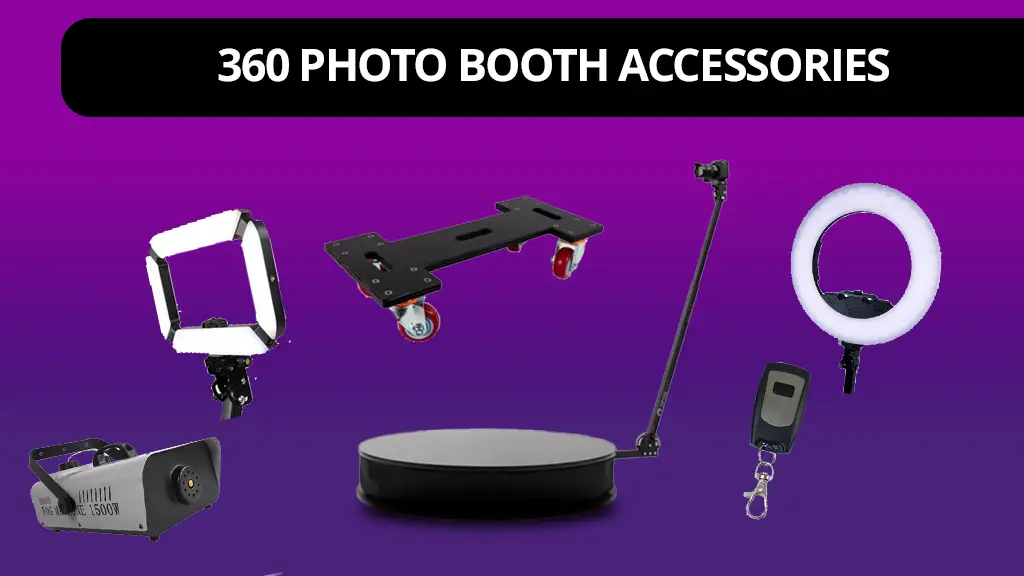To maximize the potential of a 360 photo booth, a range of accessories can be used to enhance the user experience and the quality of the output. These accessories not only add a fun and creative element but also ensure the smooth operation and versatility of the photo booth. This guide explores the essential and optional accessories that can elevate your 360 photo booth setup.
Table of Contents
Video Enhancing 360 Photo Booth Accessories
The following accessories can greatly affect the videos that are captured with 360 photo booths:
- Lighting Equipment
- Description: Proper lighting is crucial for capturing clear and professional-looking videos. High-quality lighting ensures that the subjects are well-lit, minimizing shadows and enhancing the overall video quality.
- Types: Ring lights, LED panels, and softbox lights are popular choices. Each type has its advantages, such as portability, brightness control, and ease of setup.
- Setup Tips: Position lights to provide even illumination and avoid harsh shadows. Consider using multiple lights to cover different angles.
- Backdrops
- Description: Backdrops set the scene for the videos, adding context and visual interest. They can be themed to match the event or branded for corporate functions.
- Types: Options include printed backdrops, green screens for digital backgrounds, and dynamic LED screens.
- Customization: Custom backdrops with logos, event names, or specific themes can enhance branding and personalization.
- Green Screen
- Description: A green screen allows for digital backgrounds, offering endless customization possibilities. It is an excellent choice for themed events and corporate branding.
- Setup: Ensure the green screen is evenly lit to avoid shadows and achieve a clean keying effect.
- Software Integration: Use software that supports green screen technology to seamlessly integrate digital backgrounds.
- Fog Machine and Special Effects
- Description: Fog machines and other special effects can add a dramatic and engaging element to the 360 photo booth experience.
- Types: Fog machines, bubble machines, and confetti cannons are popular options.
- Usage Tips: Use these effects sparingly and ensure they are safe and appropriate for the event setting.
- Branding Materials
- Description: Branding materials add a professional touch and promote brand visibility. They can be integrated into the video or the physical setup of the booth.
- Types: Custom overlays, watermarks, and logos can be added to the videos. Physical branding includes banners, signs, and branded props.
- Benefits: Effective branding can increase brand recall and provide additional marketing value for corporate clients.
- Software Applications
- Description: Software applications control the camera, process videos, and add effects. They are essential for real-time editing and sharing.
- Features: Look for software that offers features like slow motion, music overlays, special effects, and social media integration.
- User Interface: A user-friendly interface ensures smooth operation and quick adjustments during events.
360 Photo Booth Accessories For the Attendant
Make life easier with these 360 booth accessories designed to make running a 360 booth activation a simple experience:
- Portable Power Supply
- Description: A portable power supply ensures that the 360 photo booth operates smoothly without relying on external power sources. It is especially useful for outdoor or remote events.
- Types: Battery packs and portable generators are common choices.
- Capacity: Choose a power supply with sufficient capacity to run all equipment for the duration of the event.
- Transport Cases
- Description: Transport cases protect your equipment during transit and make it easier to move between events.
- Types: Hard cases with foam padding are ideal for delicate items like cameras and lights. Rolling cases are convenient for larger items like the platform and rotating arm.
- Durability: Invest in high-quality, durable cases to ensure the longevity of your equipment.
- Wireless Remote Controls
- Description: Wireless remote controls allow operators to manage the camera and rotating arm from a distance, providing more flexibility in controlling the photo booth.
- Features: Look for remotes with easy-to-use interfaces and reliable connectivity.
- Convenience: Remote controls enhance the operator’s ability to manage the booth efficiently, especially in busy event settings.
Enhancing the User Experience
- Props
- Description: Props add an element of fun and creativity, encouraging guests to be playful and imaginative. They help break the ice and enhance the overall guest experience.
- Variety: Include a wide range of props such as hats, glasses, signs, masks, and themed items. Seasonal and event-specific props can add a unique touch.
- Storage and Management: Use prop tables or bins to organize and display props neatly. Ensure they are easily accessible to guests.
- Interactive Displays
- Description: Interactive displays can engage guests and provide information or entertainment while they wait for their turn.
- Types: Touchscreen monitors, tablets, or projection screens can display instructions, event schedules, or live social media feeds.
- Benefits: These displays enhance guest interaction and keep them entertained, reducing wait times and improving the overall experience.
- Photo Booth Attendant
- Description: A photo booth attendant can guide guests, manage the equipment, and troubleshoot any issues that arise.
- Role: The attendant ensures smooth operation, assists guests with props and posing, and enhances the overall guest experience.
- Training: Ensure attendants are well-trained in operating the equipment, using the software, and engaging with guests.
- Customization Options
- Description: Offering customization options allows guests to personalize the photo booth experience to match their event theme or branding.
- Options: Custom props, digital backdrops, video overlays, and branded elements can be tailored to the client’s needs.
- Value Addition: Personalization adds value to your services and can justify higher pricing.
Maintaining and Storing 360 Photo Booth Accessories
- Regular Maintenance
- Description: Regular maintenance of 360 photo booth accessories ensures they remain in good working condition and extend their lifespan.
- Tasks: Clean lighting equipment, check props for damage, and ensure software is updated regularly.
- Schedule: Develop a maintenance schedule and adhere to it to keep all components in optimal condition.
- Storage Solutions
- Description: Proper storage solutions protect your 360 photo booth accessories from damage and make it easy to transport and set up at events.
- Types: Shelving units, storage bins, and padded cases are effective storage solutions.
- Organization: Label and organize 360 photo booth accessories to ensure they are easily accessible and accounted for.
360 Photo Booth Accessories – Conclusion
360 photo booth accessories play a vital role in enhancing the user experience and ensuring the smooth operation of the photo booth. From essential items like lighting and props to optional extras like green screens and fog machines, the right 360 photo booth accessories can elevate your 360 photo booth service to new heights. By investing in high-quality 360 photo booth accessories, maintaining them properly, and offering customization options, you can provide a memorable and engaging experience for your clients and their guests. Whether for weddings, corporate events, or private parties, the right 360 photo booth accessories can make all the difference in creating a successful and enjoyable 360 photo booth experience.